Windows Server 2016でディスプレイ設定を変更しようとするとこんなエラーがでてしまう。
“Windows cannot access the specific device, path, or file …”
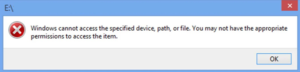
サーバーをインストール直後に見つけたのでWindows Updateとかやってみたけど直らず。
で、調べた結果
gpedit.msc -> Computer Configuration -> Windows Settings -> Security Settings -> Local Policies -> Security Option
==> User Account Control:Admin Approval Mode for the Built-in Administrator account [Enabled] ==>再起動
で解決。
同じエラーは Windows Settings -> Network & Internet -> Ethernet -> Change adapter options でも出たが同じ方法で解決できた。
追伸: 再起動しなくてもログオフ -> ログオンで解決できた。
